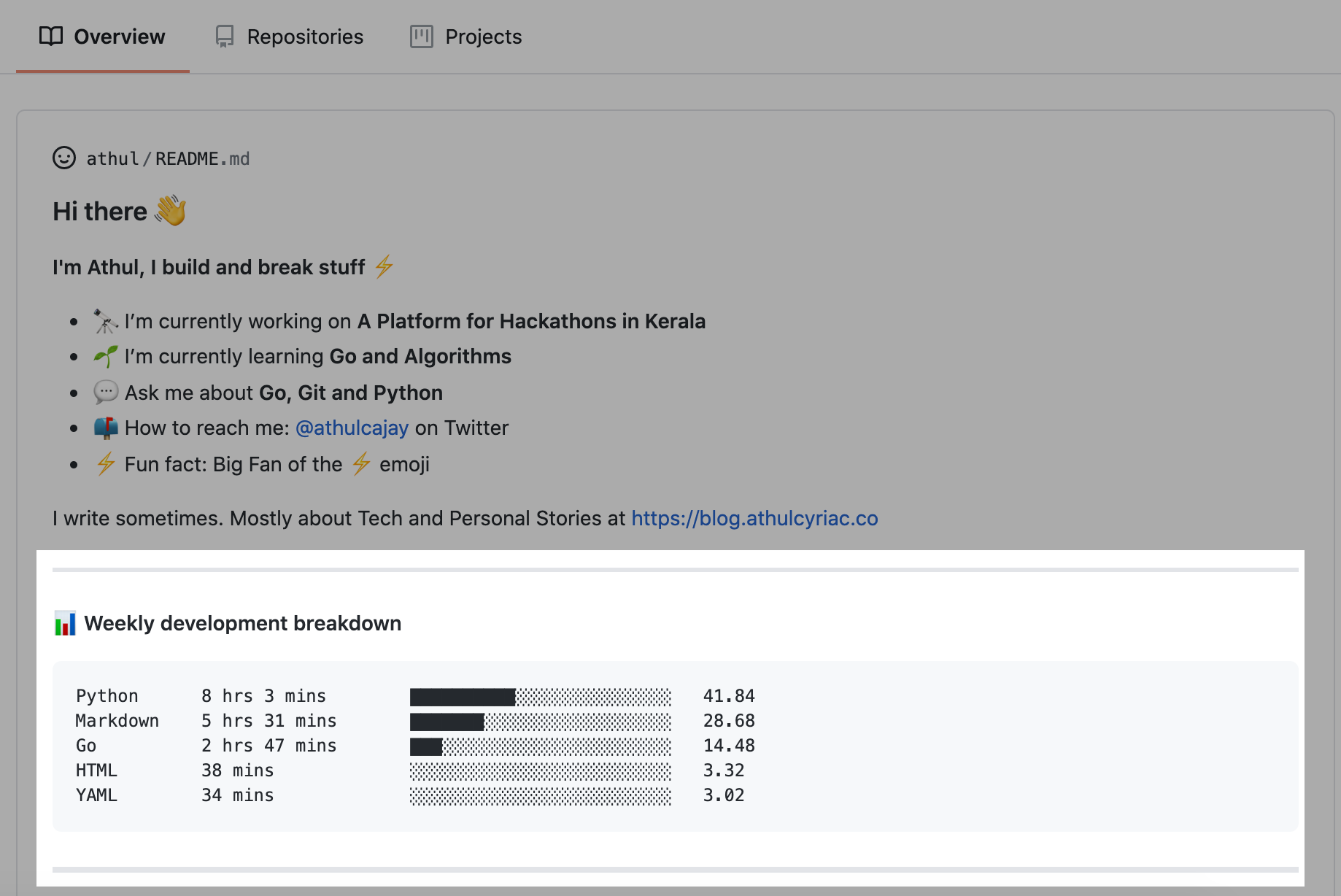GitHub Action
Waka - Readme
WakaTime weekly metrics on your profile readme.
💬 Forum | GitHub discussions
Nope? Skip to prep work.
WakaTime gives you an idea of the time you spent on coding. This helps you boost your productivity and competitive edge.
- Head over to https://wakatime.com/ and create an account.
- After logging in get your WakaTime API Key from https://wakatime.com/api-key/.
- Install WakaTime plugin in your favorite editor / IDE.
- Paste in your API key to start telemetry.
ℹ️ Info | You can read WakaTime help to know more about configurations. Alternatively, you can also fetch data from WakaTime compatible services like Wakapi or Hakatime.
A GitHub repository and a README.md file is required. We'll be making use of readme in the profile repository*.
-
Save the
README.mdfile after copy-pasting the following special comments. Your dev-metics will show up in between.<!--START_SECTION:waka--> <!--END_SECTION:waka-->
<!--START_SECTION: -->and<!--END_SECTION: -->are placeholders and must be retained as is. Whereas "waka" can be replaced by any alphanumeric string. See #Tweaks section for more. -
Navigate to your repo's
Settings > Secretsand add a new secret namedWAKATIME_API_KEYwith your API key as it's value.Or use the url https://github.com/USERNAME/USERNAME/settings/secrets/actions/new by replacing the
USERNAMEwith your own username.- If you're not using profile repository, add another secret named
GH_TOKENand insert your GitHub token* in place of value.
- If you're not using profile repository, add another secret named
-
Create a new workflow file (
waka-readme.yml) inside.github/workflows/folder of your repository. You can create it from a template using the actions tab of your repository too. -
Clear any existing contents, add the following lines and save the file.
name: Waka Readme on: workflow_dispatch: # for manual workflow trigger schedule: - cron: "0 0 * * *" # runs at every 12AM UTC jobs: update-readme: name: WakaReadme DevMetrics runs-on: ubuntu-latest steps: - uses: athul/waka-readme@master with: WAKATIME_API_KEY: ${{ secrets.WAKATIME_API_KEY }} # following flags are required, only if this is not on # profile readme, remove the leading `#` to use them #GH_TOKEN: ${{ secrets.GH_TOKEN }} #REPOSITORY: <gh_username/gh_username>
There are many flags that you can tweak to suit your taste!
| Flag | Default | Options | Meaning |
|---|---|---|---|
API_BASE_URL |
https://wakatime.com/api |
https://wakatime.com/api, https://wakapi.dev/api, https://hakatime.mtx-dev.xyz/api |
Integration with WakaTime compatible services like Wakapi & Hakatime are possible |
REPOSITORY |
<gh_username>/<gh_username> |
<gh_username>/<repo_name> |
Waka-readme stats will appear on the provided repository |
SECTION_NAME |
waka |
Any alphanumeric string | The generator will look for this section to fill up the readme. |
COMMIT_MESSAGE |
Updated waka-readme graph with new metrics |
Any string | Messaged used when committing updated stats |
SHOW_TITLE |
false |
false, true |
Add title to waka-readme stats blob |
BLOCKS |
░▒▓█ |
░▒▓█, ⣀⣄⣤⣦⣶⣷⣿, -#, you can be creative! |
Ascii art used to build stats graph |
TIME_RANGE |
last_7_days |
last_7_days, last_30_days, last_6_months, last_year, all_time |
String representing a dispensation from which stats are aggregated |
SHOW_TIME |
true |
false, true |
Displays the amount of time spent for each language |
SHOW_TOTAL |
false |
false, true |
Show total coding time |
SHOW_MASKED_TIME |
false |
false, true |
Adds total coding time including unclassified languages (overrides: SHOW_TOTAL) |
LANG_COUNT |
5 |
Any reasonable number | Number of languages to be displayed |
waka-readme.yml
name: Waka Readme
on:
workflow_dispatch:
schedule:
# Runs at 12am UTC
- cron: "0 0 * * *"
jobs:
update-readme:
name: WakaReadme DevMetrics
runs-on: ubuntu-latest
steps:
- uses: athul/waka-readme@master
with:
WAKATIME_API_KEY: ${{ secrets.WAKATIME_API_KEY }}
SHOW_TITLE: true
BLOCKS: ->
TIME_RANGE: all_time
SHOW_TIME: true
SHOW_MASKED_TIME: true
LANG_COUNT: 10README.md
From: 10 July 2020 - To: 06 August 2022
Total Time: 1,464 hrs 54 mins
Python 859 hrs 29 mins >>>>>>>>>>>>>>----------- 54.68 %
Markdown 132 hrs 33 mins >>----------------------- 08.43 %
TeX 103 hrs 52 mins >>----------------------- 06.61 %
HTML 94 hrs 48 mins >>----------------------- 06.03 %
Nim 64 hrs 31 mins >------------------------ 04.11 %
Other 47 hrs 58 mins >------------------------ 03.05 %I am a fan of minimal designs and the profile readme is a great way to show off your skills and interests. The WakaTime API, gets us a lot of data about a person's coding activity including the editors and Operating Systems you used and the projects you worked on. Some of these projects maybe secretive and should not be shown out to the public. Using up more data via the Wakatime API will clutter the profile readme and hinder your chances on displaying what you provide value to the community like the pinned Repositories. I believe that Coding Stats is nerdiest of all since you can tell the community that you are exercising these languages or learning a new language, this will also show that you spend some amount of time to learn and exercise your development skills. That's what matters in the end ❤️
*REPOSITORY flag and GH_TOKEN secret are required you're not using profile readme.